Devlog #12: New Animations & Accessibility Updates
Progress Updates
Progress over the last couple of weeks has been split between the ongoing accessibility project (which seems to be about finished, at least for the first pass) and some visual upgrades to combat. We've got:
- Self-voicing working throughout basic navigation, shops, combat, and menus
- New control options unique to self-voicing players
- Default control changes when self-voicing is activated
- New animations for the combat turn order bar
Animations
The animations in South of the March are simple, more utilitarian than flashy, but still I haven't had much opportunity to show them off yet. One of my projects over the last couple of weeks was to find a clean way to record gameplay with internal audio included, which I've just recently managed to get working (a surprisingly difficult task), so I'll have more coming soon. For now, though, here's a quick GIF of combat showing some of the newest animations, particularly in the turn order bar on the left:
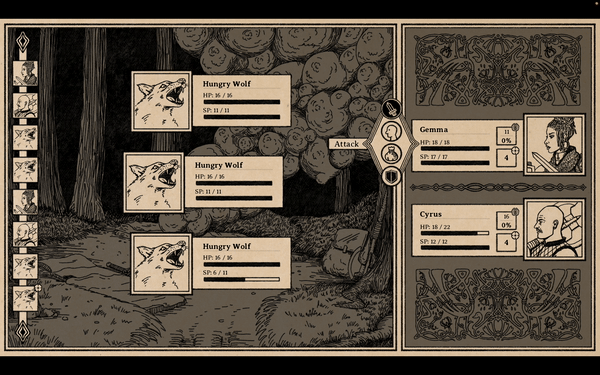
Until recently, the turn order entries just instantly popped in and out when they changed. While it worked well enough just to communicate the order, it was a bit unclear what was happening when it changed, especially for players unfamiliar with the genre.
Ongoing Accessibility
I've also reached the end of the first pass at self-voicing. I'll have to get more specific feedback on it soon, but the basic layout as of now is:
- Players activate self-voicing using the "v" key (this is standard for the Ren'Py engine I'm using)
- The vast majority of the game can be navigated with only the arrow keys, using enter to make selections. Options are read out as you key over them.
- Some screens include additional options (for example, the "m" key for the menu or the "c" key to set up camp). These controls will be introduced early on, but the "h" key can be used at any time for control help relative to the current screen.
- Very complex screens (shops and menus in particular) where a lot of information changes with each cursor move also use the space bar and shift keys to allow players to drill down into the details of currently selected options.
Part of this work has included building out a bit more of the new game introduction. For example, New Game Options:
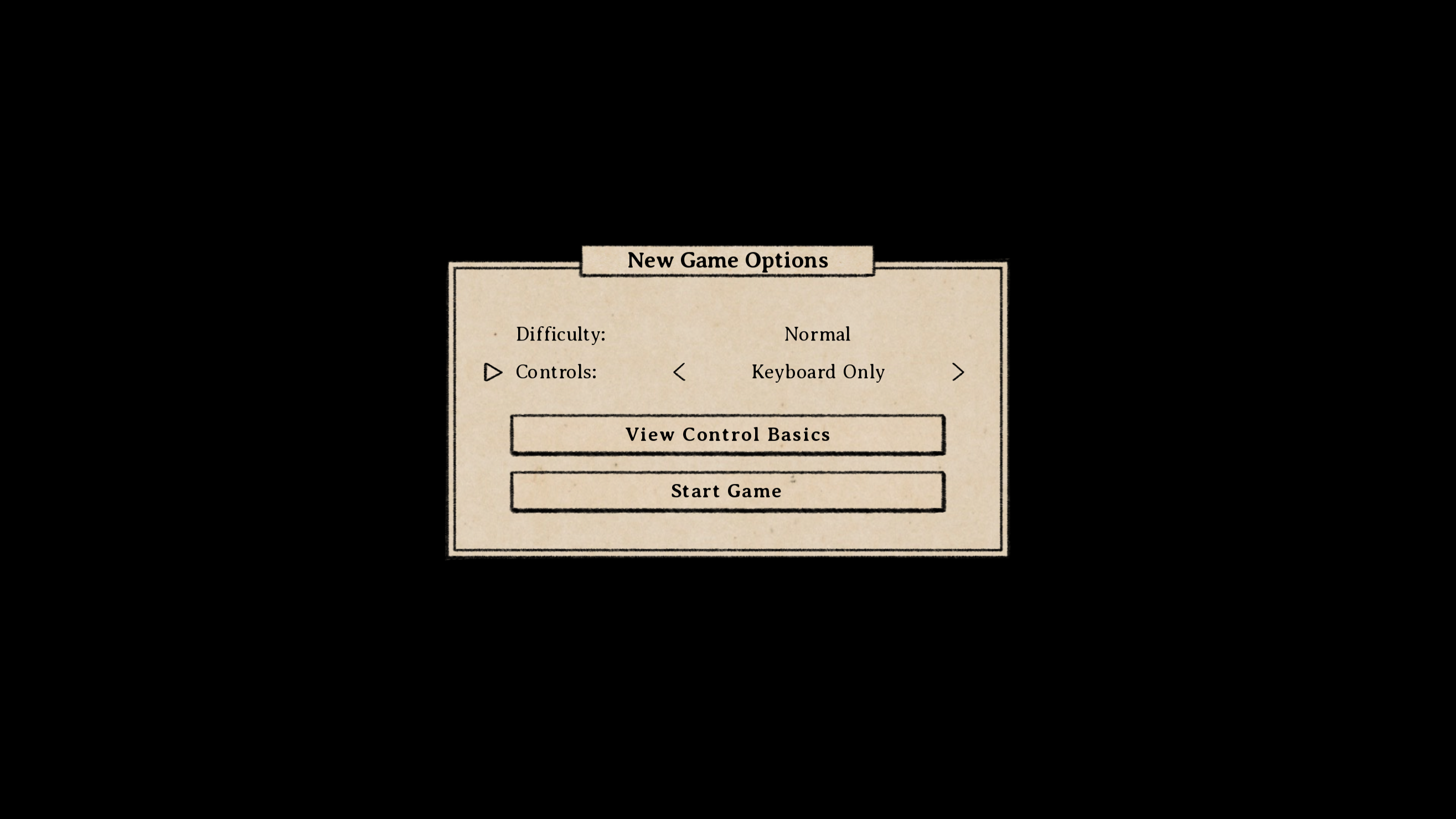
And an initial control overview, both for sighted players and self-voicing:
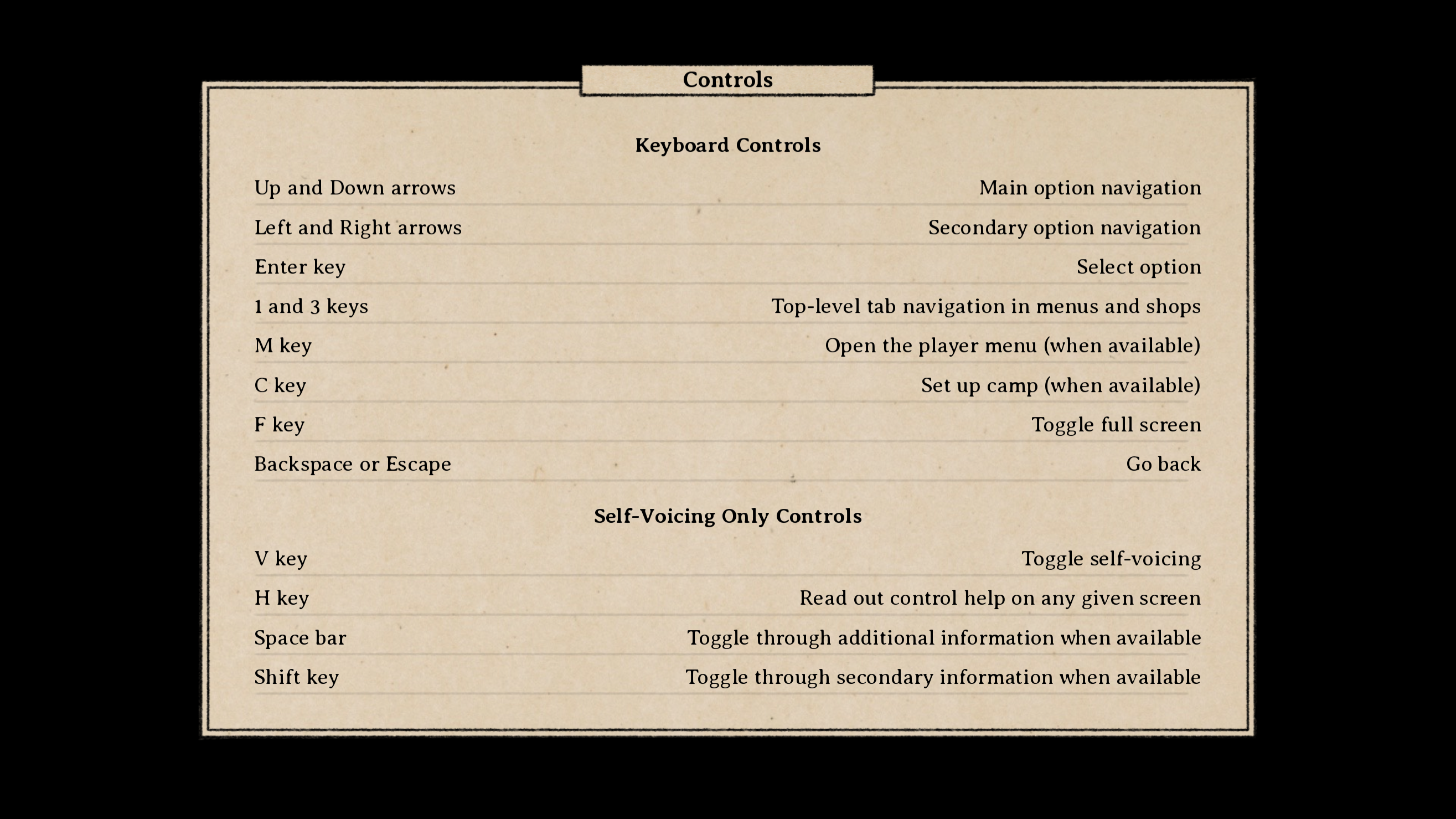
It doesn't look like you can host video on here, so I'll probably need to set up a YouTube channel (or something) before I can start posting clips with sound. Keep an eye out for that!
South of the March
Adventure and horror in a hand-drawn fantasy RPG
| Status | In development |
| Author | Small Gray Games |
| Genre | Role Playing, Adventure, Visual Novel |
| Tags | Dark, Fantasy, Hand-drawn, Horror, Medieval, Story Rich, Text based, Turn-Based Combat |
| Languages | English |
| Accessibility | Color-blind friendly, Subtitles |
More posts
- Devlog #20: Combat Speed & Status Effects46 days ago
- Devlog #19: Designing New Map NodesSep 02, 2025
- Devlog #18: Projects on ProjectsAug 16, 2025
- Devlog #17: Post-Holiday UpdatesJan 04, 2025
- Devlog #16: Demo Work & Video PreviewDec 10, 2024
- Devlog #15: Demo Plans & Additional PlatformsNov 18, 2024
- Devlog #14: Sidequest DesignOct 25, 2024
- Devlog #13: Tutorials & Status EffectsOct 07, 2024
- Devlog #11: Accessibility DesignAug 27, 2024
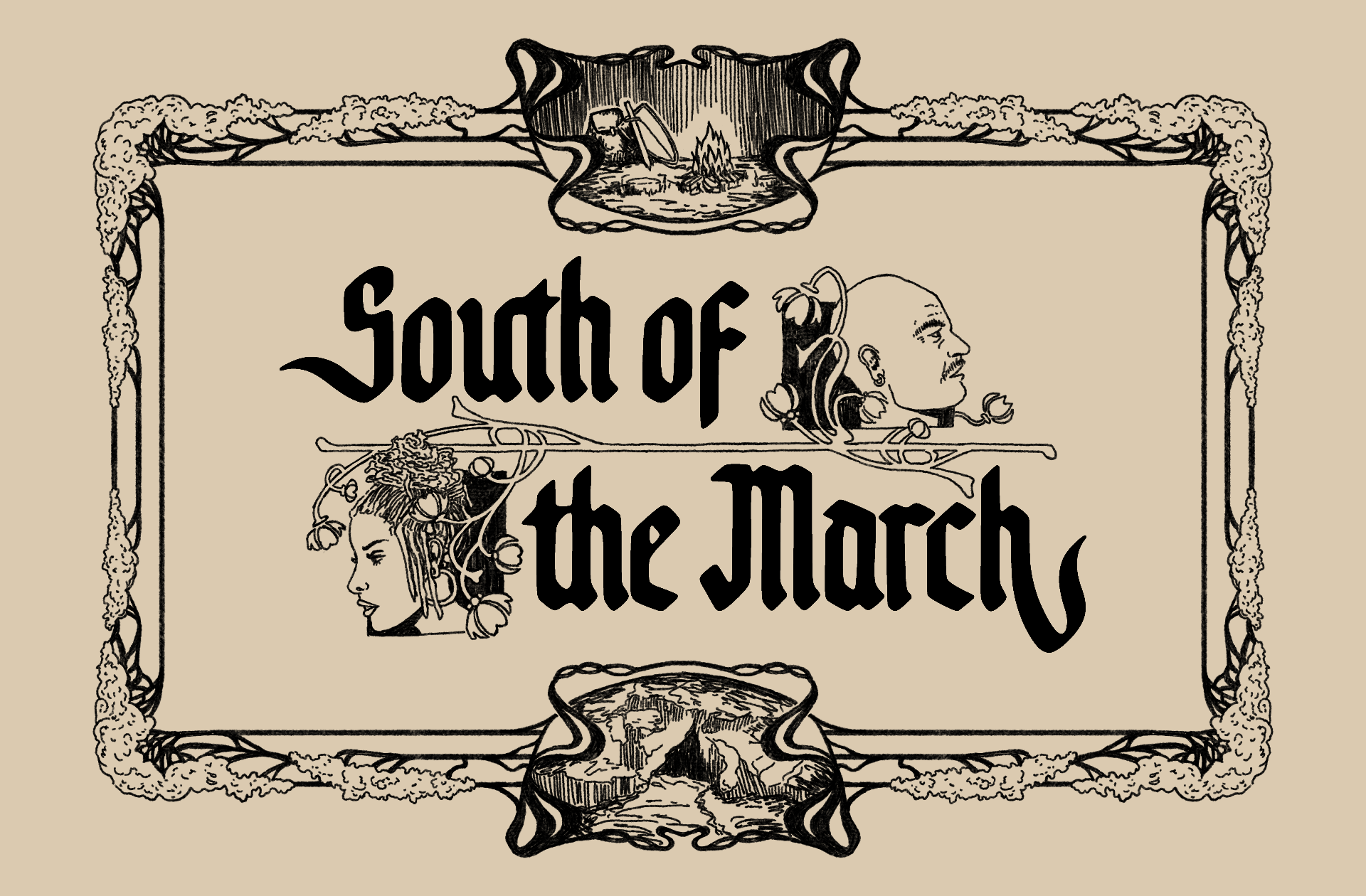
Leave a comment
Log in with itch.io to leave a comment.