Devlog #20: Combat Speed & Status Effects
Progress Updates
The usual work is still going on with art and sound, plus filling out the new node additions from last time. That said, there's two new smaller features added to the combat screen I thought I'd highlight: the Combat Speed toggle and the Status Info popover.
You can see them both as options on the bottom right here:
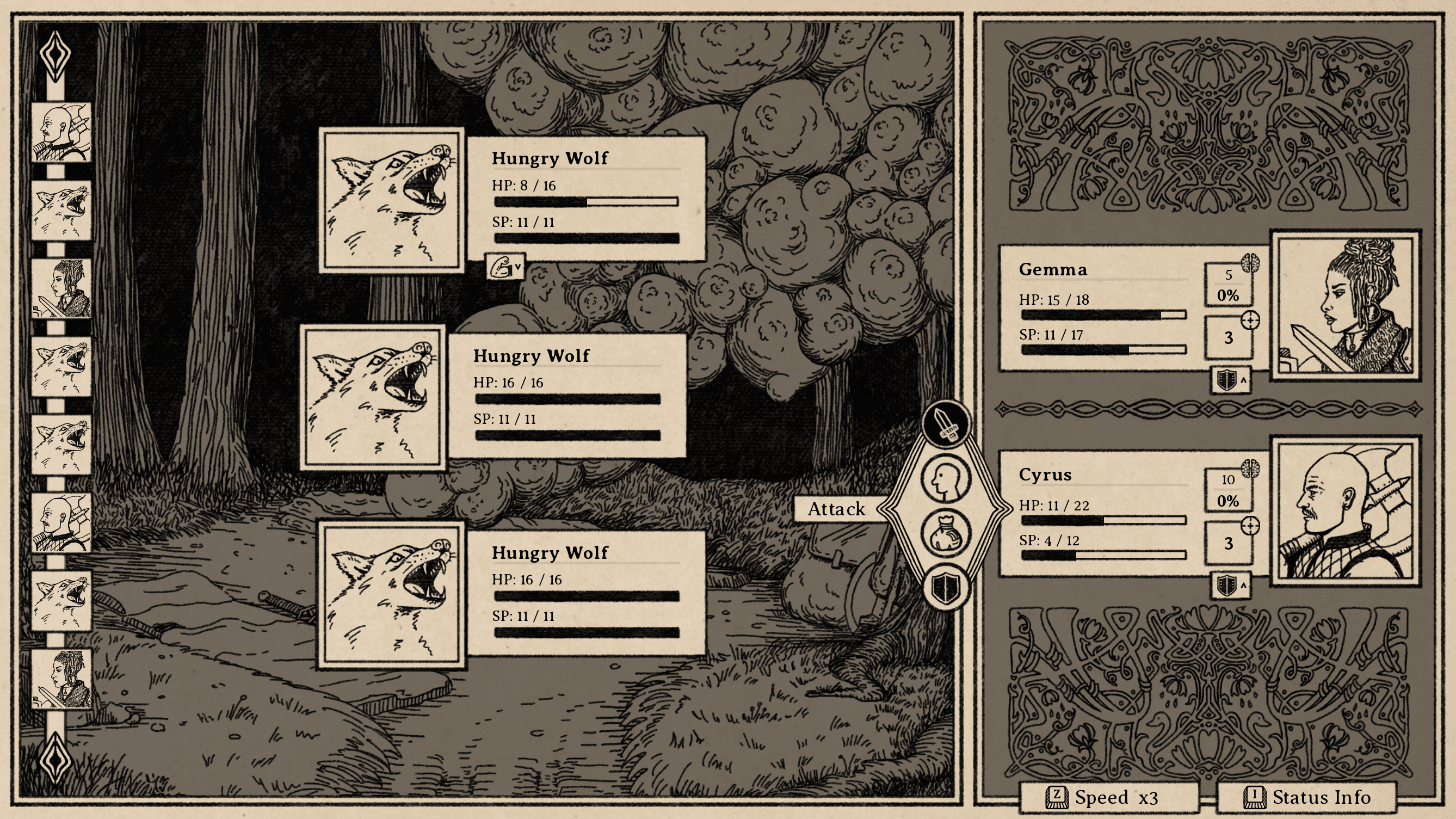
Combat Speed
The combat speed toggle was actually already included on the general settings page I showed a while back, but it didn't actually do anything yet at that point. It's now on the combat screen itself so that it can easily be toggled at any point during combat, with three settings:
- Speed x1: the default speed around which combat is designed
- Speed x1.5: a slightly increased speed for people who just want things to move a little faster
- Speed x3: a major speed boost that'll have you sailing through combat at a rapid-fire pace
Most people probably won't use this one for ordinary play, and honestly I expect it to be more significant for the next (much longer) game where there'll be more opportunities for anybody who feels the need to grind, but anybody who is either just a little impatient (Speed x1.5) or just wants to blaze through as much combat as fast as they possibly can (Speed x3) will find it useful.
Status Info
This one's a quick reference utility so that players can easily check what the statuses currently incurred by both enemies and players actually do. I always love an RPG status effect, but I often find myself either uncertain of their meaning and repeatedly referring to guides online, or not realizing until well into the game that there's some buried way of seeing them during combat, so I wanted to make sure that there's a straightforward (and readily apparent) way of seeing them at all times. It pops up a box like this:
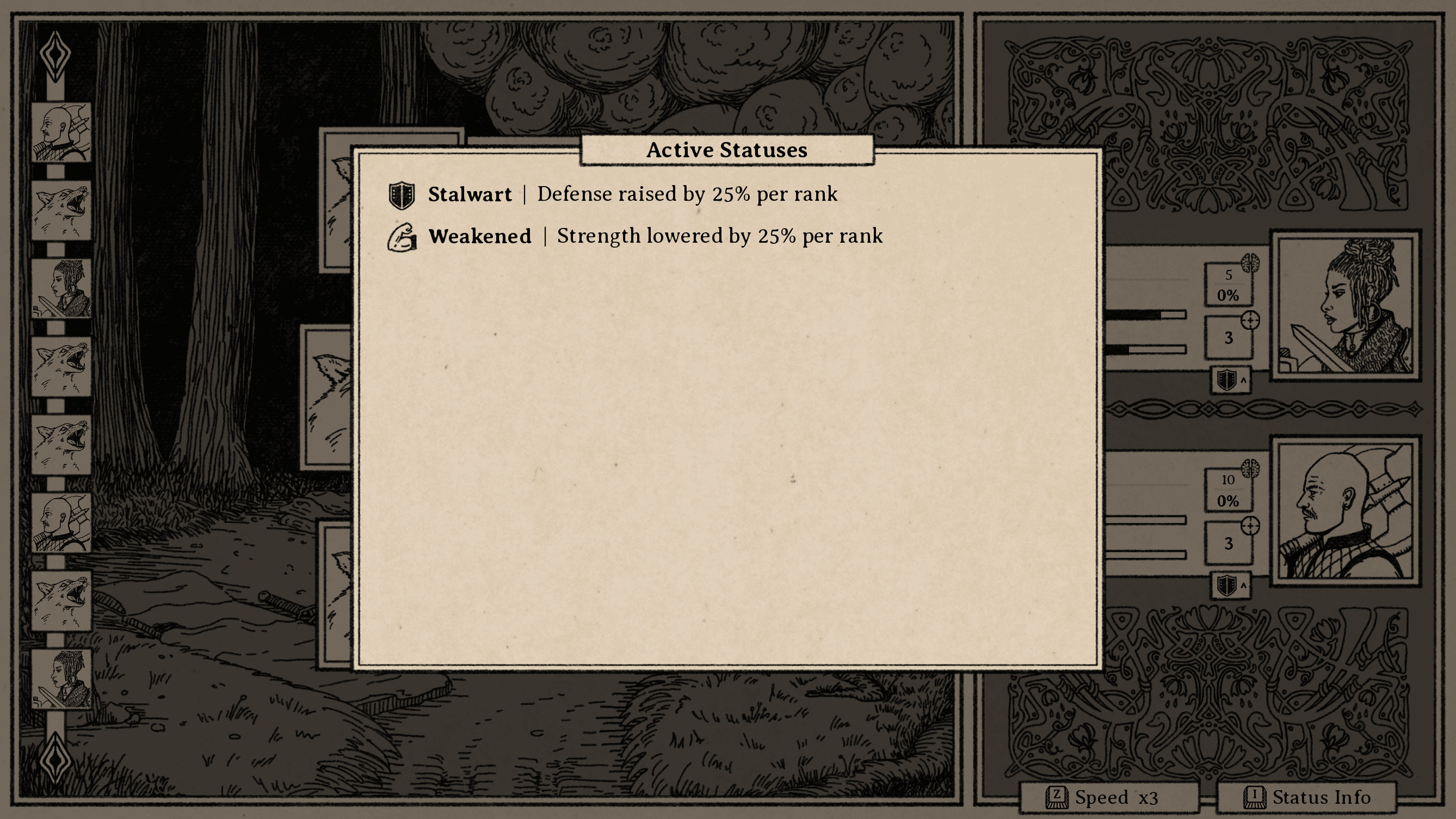
It'll probably get a bit more styling love sometime down the line, but that's the idea. For the most part, the intention is that status icons should make it pretty easy to infer their meaning -- a shield icon with a down arrow, you know, that's probably clear enough -- but that has its limitations. In turn, this'll have two important functions:
- Self-voicing will be able to explain statuses for low-vision or blind players
- More complex statuses that can't possibly be conveyed with an icon can exist without driving anybody insane
Get ready to have your statuses effected!
In Conclusion
We're still working on art, prep for a Steam page and demo, and the the usual stuff!
South of the March
Adventure and horror in a hand-drawn fantasy RPG
| Status | In development |
| Author | Small Gray Games |
| Genre | Role Playing, Adventure, Visual Novel |
| Tags | Dark, Fantasy, Hand-drawn, Horror, Medieval, Story Rich, Text based, Turn-Based Combat |
| Languages | English |
| Accessibility | Color-blind friendly, Subtitles |
More posts
- Devlog #19: Designing New Map NodesSep 02, 2025
- Devlog #18: Projects on ProjectsAug 16, 2025
- Devlog #17: Post-Holiday UpdatesJan 04, 2025
- Devlog #16: Demo Work & Video PreviewDec 10, 2024
- Devlog #15: Demo Plans & Additional PlatformsNov 18, 2024
- Devlog #14: Sidequest DesignOct 25, 2024
- Devlog #13: Tutorials & Status EffectsOct 07, 2024
- Devlog #12: New Animations & Accessibility UpdatesSep 17, 2024
- Devlog #11: Accessibility DesignAug 27, 2024
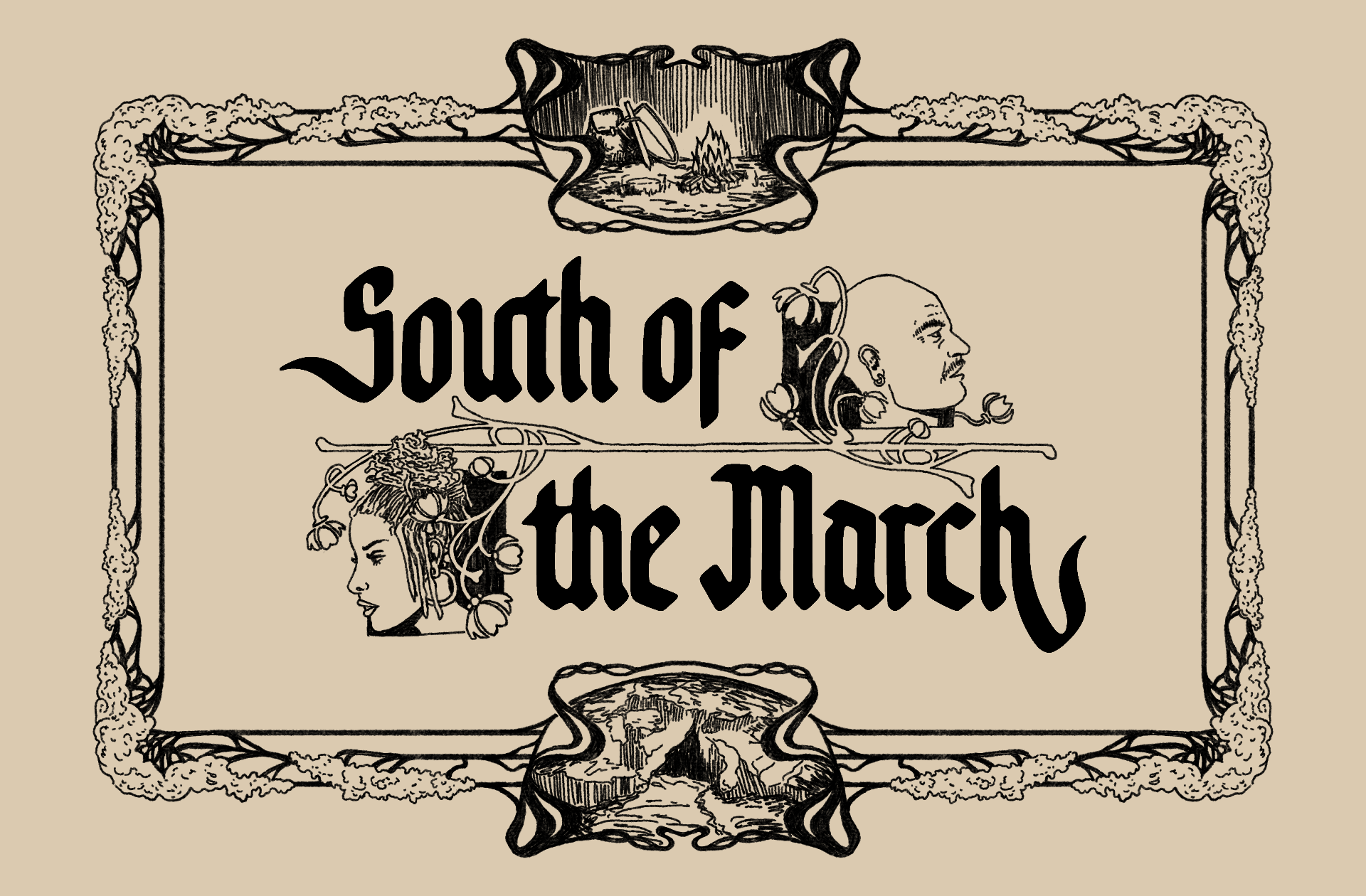
Leave a comment
Log in with itch.io to leave a comment.